How to Play FreeCell Solitaire – Rules & Strategy
Master FreeCell Solitaire with clear rules, smart strategies, detailed scoring, and pro‑level insights.
Table of Contents
What is FreeCell Solitaire?
FreeCell is the “open‑book” cousin of Klondike. Every card is face‑up, so you’re never blindsided by a bad flip. Instead, four small Free Cells act as temporary shelves. By shuffling cards between tableau columns, Free Cells, and Foundations, you untangle the deck and build each suit from Ace to King. Because very few deals are unwinnable, the game is a pure test of foresight and resource management. One careless move can doom an otherwise solvable deal; one inspired sequence can unlock the entire puzzle.
Objective of FreeCell Solitaire
The mission is crystal clear:
Transfer all 52 cards to the four Foundations, building upward (A → K) by suit.
The challenge lies in juggling limited space. Each Free Cell can hold exactly one card, and moving long sequences depends on how many Free Cells and empty tableau columns you’ve kept open.
Complete Rules for FreeCell Solitaire
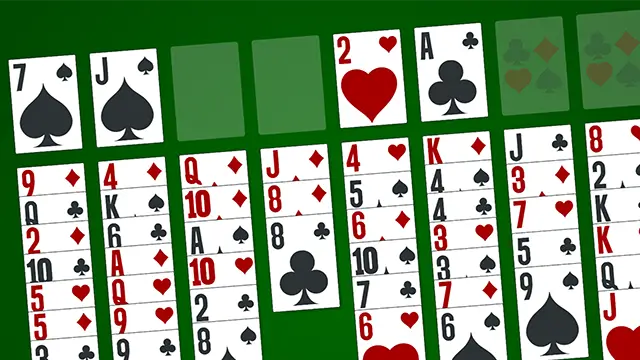
Setup
- Deal eight columns left‑to‑right:
- Columns 1‑4 → 7 cards each
- Columns 5‑8 → 6 cards each
- Leave four Free Cells (upper left) empty.
- Leave four Foundations (upper right) empty.
- All cards are face‑up—no surprises.
Tip: Many apps label the columns “C1…C8,” Free Cells “F1…F4,” and Foundations “H‑♦‑♣‑♠” to aid notation and move tracking.
Card Movement Rules
In the Tableau
- Build descending rank with alternating colors (e.g., black 8 on red 9).
- You may move an entire sequence only if enough space exists to shuttle each card individually—see the power‑move formula below.
Using Free Cells
- A Free Cell can store one card at a time.
- Cards in Free Cells can return to any tableau column or ascend to a Foundation whenever legal.
To the Foundations
- Build A → K by suit.
- Once placed, cards remain (our web version locks Foundations to prevent accidental drags).
Moving Multiple Cards Efficiently
The maximum number of cards you can move together equals:
Empty Free Cells + 1
Scoring Systems in FreeCell Solitaire
FreeCell on Card & Puzzle rewards efficient play without punishing creativity.
Move Points (two‑phase list)
First 2 minutes
- Move a card to a Foundation: +20 pts
- Move a card from a Foundation back to the tableau: –20 pts
After 2 minutes
- Move a card to a Foundation: +10 pts
- Move a card from a Foundation: –10 pts
All other moves (tableau ↔ tableau or to/from Free Cells): 0 pts
Time Bonus
- 700 000 ÷ completion time (seconds)
- No bonus for games finished in under 30 s (anti‑cheat).
Finishing in 4 min (240 s) → 2 916 bonus points.
A lightning‑fast 2 min 20 s (140 s) nets 5 000 pts—but only if your move count stays tidy.
Winning Strategy Tips for FreeCell Solitaire
1. Empty a Column Early
An empty column is the most potent resource in FreeCell—it behaves like a super‑sized Free Cell that can house an entire sequence. Sacrifice short‑term points to open one quickly.
2. Keep Free Cells Free
Treat Free Cells like breathing room, not storage lockers. If three or four cells clog up, you’ll have no leeway to transfer sequences.
3. Build Foundations Evenly
Racing one suit to the top can starve the tableau of needed intermediates. Aim to raise all suits in parallel, especially through the middle ranks (5‑9).
4. Think in Reverse
Before you move any card, ask: “At the moment I win, where must this card be?” Work backwards from that future board state.
5. Prioritise Low‑Value Blockers
Buried 4s–7s often jam sequences. Free them first; Kings and Queens fall into place once lower ranks breathe.
6. Reserve Kings for Empty Columns
Parking a King in a Free Cell is like wedging a sofa in the hallway—you block everything else. Wait until a column opens.
7. Learn “Surfacing”
Sometimes you can raise an Ace by surfacing—temporarily layering higher cards of opposite colour to reveal it, then peeling them back in reverse order.
Advanced Tactics
Cycle Foundations
Digital FreeCell variants sometimes allow withdrawing cards from Foundations. In rare cases, cycling a low‑rank card (3♣ back to tableau) lets you rebuild a different colour sequence and salvage an otherwise doomed deal. It costs points, so weigh the penalty against a potential win.
Tempo vs. Economy
Speedrunners chase sub‑two‑minute clears by spamming power‑moves with plenty of backtracking; high‑score hunters take measured, low‑move paths. Decide which metric you value before the timer starts.
Deal Recognition
Frequent players memorise “easies” (straightforward deals) and “nasties” (long forced lines). If you see an Ace buried under a same‑colour guard and three low Free Cells, expect a grind.
Common Mistakes (and Fixes)
Filling Free Cells too soon
Fix: Always ask, “What’s my exit plan for this card?” before parking it.Ignoring colour balance
Fix: Try to lift red and black suits in tandem so you always have opposite colours available to weave sequences.Premature Foundation rush
Fix: Leave low cards (A‑4) in tableau until they no longer anchor longer runs.Under‑using empty columns
Fix: Remember they double your move capacity—earning one is usually worth any detour.
Probabilities and Statistics
- In the original 32 000 Microsoft deals, only #11 982 is unwinnable.
- Modern random‑deal analysis: 0.000616 % of deals can not be won.
- World‑record speed run (human, real‑time): 38 seconds on a random solvable deal.
- Perfect‑play theoretical avg moves: ~83. Casual players often top 140.
History and Trivia
- 1970: Paul Alfille programmes the first FreeCell variant on a DEC PDP‑10 mainframe.
- 1991: Jim Horne ported FreeCell to Windows as part of the Microsoft Entertainment Pack.
- 1992: Bundled with Windows 3.1; office workers create Hall of Shame leaderboards for unsolved deals.
- 2012: Don Woods proves deal #11 982 unsolvable, ending a 20‑year debate.
- Today: FreeCell is used in classrooms to illustrate algorithmic planning and decision trees.
Beginner FAQ (extras)
Why does the game refuse my long move?
Because the power‑move limit says you don’t have enough free space. Clear another Free Cell or column and try again.
What’s a “good” win rate?
Above 90 % shows solid fundamentals. Breaking 98 % means you’re elite.
How do I improve fastest?
- Re‑deal the same game until you solve it—learn from mis‑steps.
- Watch a speedrun of your seed to study efficient lines.
- Focus solely on keeping one Free Cell empty at all times; solutions emerge naturally.